1 安装环境
首先,您需要在本地安装一个TeX发行版,您可以选择大而全的MacTeX,为了节省本地空间,此处选择更小的发行版BasicTeX;若网速过慢,你可以选择国内院校提供的镜像,比如tuna(清华大学开源软件镜像站);下载完成之后,运行程序,一路continue即可:
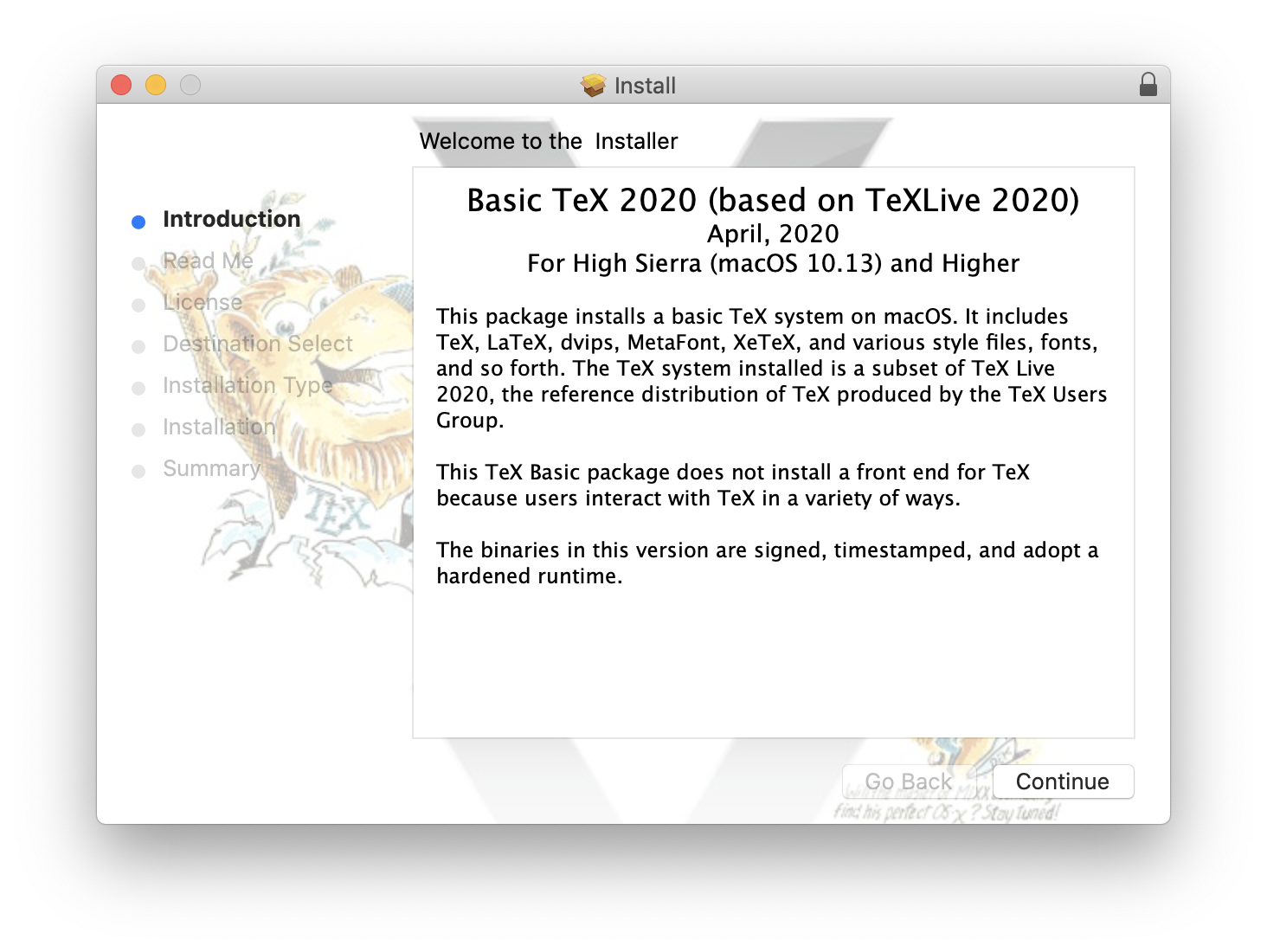
其次,使用tlmgr(the native TeX Live Manager)安装ctex和xecjk:
$ sudo tlmgr install ctex xecjk
2 Hello World
创建一个纯文本文件hello_world.tex,内容为:
\documentclass{article}
\usepackage{xeCJK}
\setCJKmainfont{STSong}
\begin{document}
Hello World!\\
天地玄黃宇宙洪荒日月盈仄
\end{document}
保存文件,使用xelatex命令,输出pdf文件:
$ xelatex hello_world.tex
如果不出问题的话,输出的hello_world.pdf文件将会是:
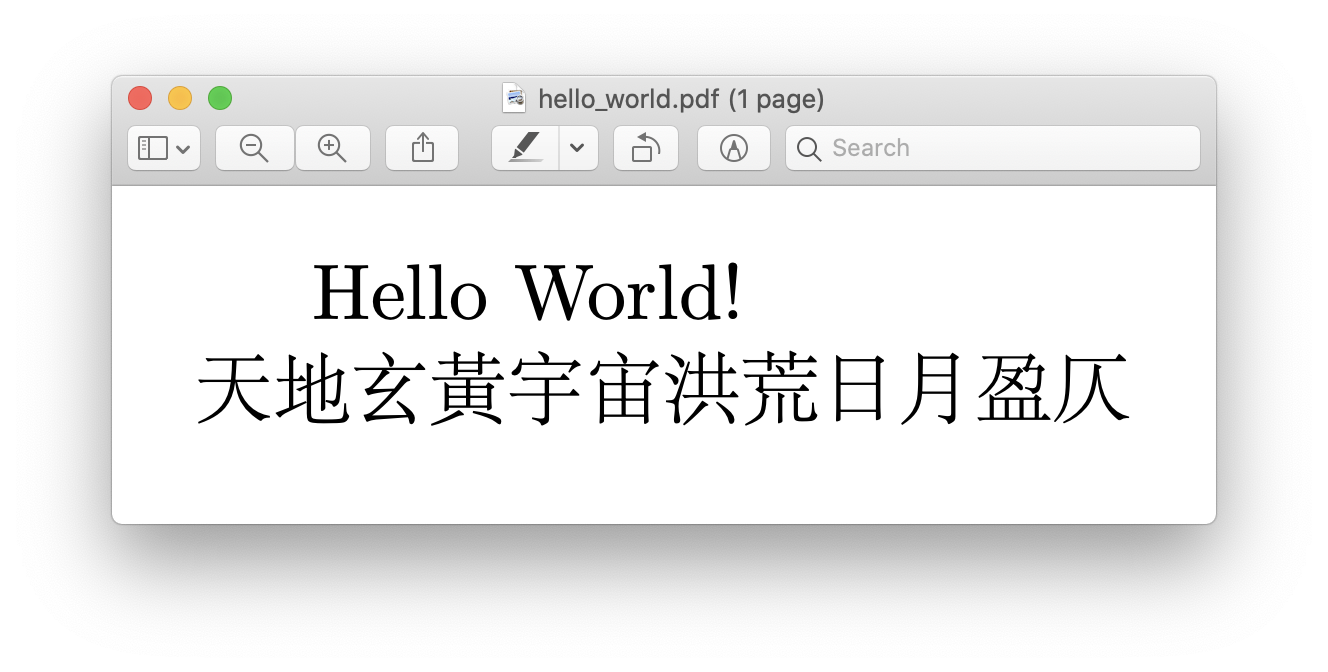
3 参考
- ** Smaller Download **
- 全面总结如何在 LaTeX 中使用中文 (2020 最新版) - jdhao’s blog
- Include Chinese characters into article in Xelatex
(52 words)